

Tropical Marathon
Try drawing different types of sketch

6
lessons by checking
60
days of access
free
brushes
start
July 21
.avif)
Who is this marathon designed for?
For beginners
Even if you have never drawn
For architects
Learn to draw architectural sketches for your projects
For designers
Learn to draw interior sketches for your projects
For landscape designers
Learn how to draw landscape sketches for your projects
What will we draw?

Access to the marathon for 60 days (until September 21)
Introduction. Signing of the offer contract, familiarization with the rules and procedures. Downloading brushes.
A lesson about all the functions and buttons of the drawing program. I will tell you everything in detail and show you the hidden features of Procreate + a guide for Infinite Painter (Android app)

- Landscape sketching
- Architectural sketching
Let’s draw an architectural sketch of a modern resort in Bali with elements of tropical landscape.

- Landscape sketching
- Architectural sketching
- Interior sketching
We’ll draw a fragment of a villa, work on creating a water texture, and learn how to draw the texture of linen fabric.

- Landscape sketching
- Architectural sketching
In this lesson, we’ll create a sketch of a pool area in axonometry and use new techniques for drawing water.

- Interior sketching
We’ll draw a sketch of a tropical bathroom with natural materials and greenery. We’ll practice conveying the effect of fogged-up glass.

- Landscape sketching
- Architectural sketching
We will draw a villa and learn how to render glass reflections, sunlight, and terrain.

- Interior sketching
We will create a complex commercial restaurant sketch and learn how to seamlessly enhance inserted elements using hand-drawn graphics.

Bonuses
Tropical set
45 objects of tropical plants, flowers, stones and birds on a transparent background.
• A3 format (42*29cm, 450dpi, PNG)
• Suitable for Procreate, Infinite painter, Photoshop and other art programs


Trees set
25 objects of tropical trees, palms, courses on a transparent background.
• A3 format (42*29cm, 450dpi, PNG)
• Suitable for Procreate, Infinite painter, Photoshop and other art programs


Furniture set
50 objects of wicker and summer furniture on a transparent background.
• A3 format (42*29cm, 450dpi, PNG)
• Suitable for Procreate, Infinite painter, Photoshop and other art programs


Backgrounds set
15 background objects large objects on a transparent background.
• A3 format (42*29cm, 450dpi, PNG)
• High quality
• Suitable for Procreate, Infinite painter, Photoshop and other art programs
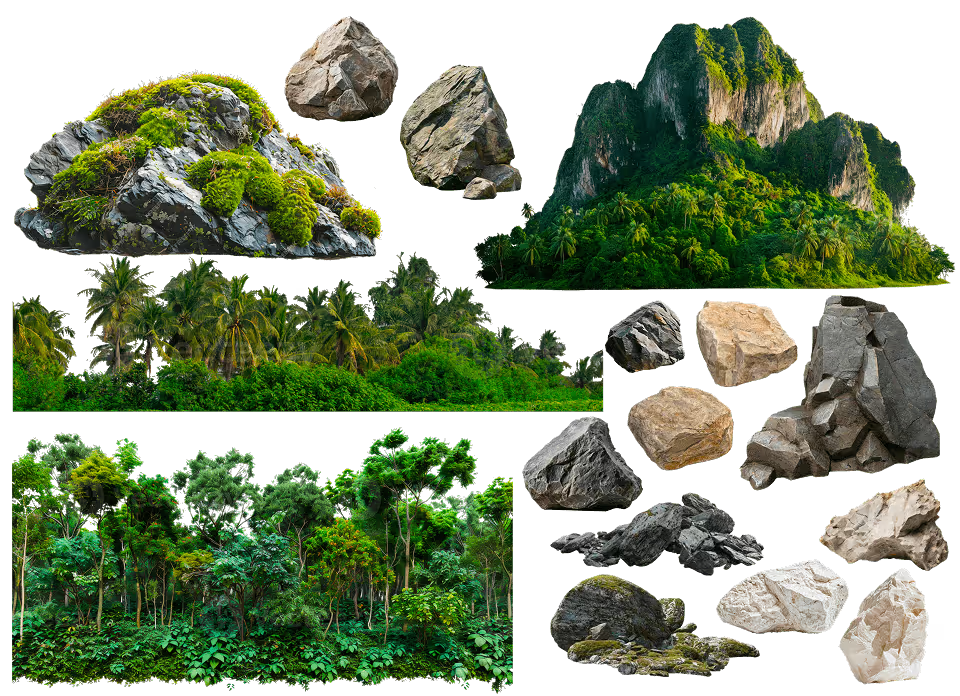

Race for prizes? How does that work?

Ready to join the race?
You need to complete the assignments on time. You have 3 days to work on each lesson. To receive points for a lesson, it must be submitted within the given time frame.

Prefer to skip the race?
In that case, you can draw at your own pace. You will also receive feedback.

How will the winner be selected?
The person who earns the maximum number of points (60 points) will win. If there are multiple participants with the same score, the winner will be chosen randomly using a program.

What are the criteria for assigning points?
We evaluate your work EXCLUSIVELY in relation to your level, without comparing you to people with different drawing skills.
Drawing starts on July 21, with access available until September 21
Race for prizes or drawing at your own pace. Choose the option that works best for you!
Tutor's Feedback
The main prize - $1000 in bonus credits
Free brushes
Marathon price
with Tutor
- 6 lessons, each lasting 2 hours
- Landscape, architectural, and interior sketches
- Access from July 21 to September 21
- Feedback on each work from the tutor
- Free brush set for digital sketching
- Get three bonus sets as a gift
- Permanent access to the private student chat
This marathon will never happen again!
Frequently Asked Questions
Sales for the marathon are open from July 14. We start drawing on July 21. Access to the marathon and feedback are available until September 21.
After submitting the drawing, your work will be reviewed within 3 days. If you complete the work on time (the deadline will be displayed on the platform), you will receive points. The maximum score for the work is 10. If you do not submit your work on time for review, points will no longer be awarded, and you will be disqualified from the race for the prize. However, you can continue drawing at your own pace.
This marathon is designed for beginners, even if you’ve never drawn before! The level of the work in the marathon is intermediate, as we dive straight into full-fledged sketches, skipping the basics.
The marathon is focused purely on drawing, not modeling. You’ll need a tablet, a stylus, and the Procreate app to join. If you don’t have an iPad, you can use an Android tablet with the Infinite Painter app."











